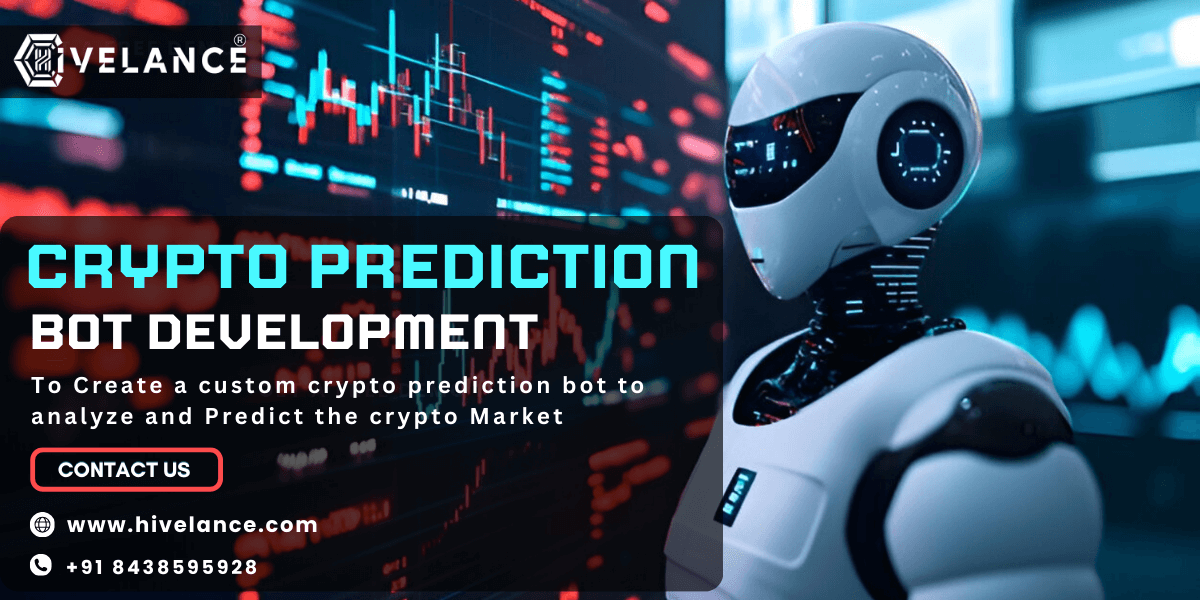Optimize Sales with WooCommerce Discount Based on Quantity: A Step-by-Step Guide
Discover how to maximize sales and customer satisfaction with WooCommerce all discounts. Learn step-by-step strategies, including role-based pricing, dynamic pricing, quantity discounts, and category discounts, to create a tailored and profitable pricing model for your store.

Implementing a WooCommerce discount based on quantity is an effective way to encourage bulk purchases and increase your average order value. This pricing strategy, along with role-based pricing, dynamic pricing, and category discounts, offers flexibility to meet diverse customer needs. Here’s how you can effectively use these tools to boost sales and enhance customer loyalty.
Step 1: Start with WooCommerce Role Based Pricing
The WooCommerce role based pricing feature allows you to tailor prices for specific customer groups, such as retail shoppers, wholesale buyers, or VIP members. Personalized pricing ensures each group feels valued, leading to stronger customer relationships.
- Use plugins like “Discount Rules for WooCommerce” to set role-based pricing.
- Assign roles like “Wholesale,” “Retail,” or “Member” using tools like “User Role Editor.”
- Create exclusive discounts for each role to incentivize repeat purchases.
Step 2: Automate Pricing with WooCommerce Dynamic Pricing
WooCommerce dynamic pricing enables automated adjustments based on customer actions or cart totals. This flexible approach saves time and ensures consistent discounts.
- Set dynamic rules, such as offering 10% off orders exceeding $150.
- Reward high-spending customers with tiered discounts.
- Schedule pricing adjustments for promotions or seasonal sales.
Step 3: Offer WooCommerce Discount Based on Quantity
Incentivize bulk buying by using WooCommerce discount based on quantity. This strategy rewards customers for purchasing more, increasing their cart size.
- Create tiered discounts, such as 5% off for 3 items and 15% off for 10 or more.
- Highlight these discounts on product pages to encourage bulk orders.
- Pair quantity discounts with other offers, such as role-based pricing, for maximum impact.
Step 4: Apply WooCommerce Category Discounts
Targeted promotions can be achieved with WooCommerce category discounts, ideal for moving inventory or boosting sales in specific product groups.
- Offer discounts on categories like seasonal items, electronics, or apparel.
- Promote these deals during holidays or special sales events.
- Feature discounted categories prominently on your website and in email campaigns.
Step 5: Combine Strategies for Maximum Effect
Using multiple WooCommerce discount tools together creates a powerful pricing strategy. By combining role-based pricing, dynamic pricing, and quantity-based discounts, you can appeal to a wide audience.
- For wholesale customers, offer role-based pricing alongside discounts for bulk orders.
- Apply category-specific promotions that adjust dynamically based on cart size.
- Use layered discounts to provide customers with irresistible deals while ensuring profitability.
Step 6: Monitor and Refine Your Discounts
To maintain success, it’s crucial to track the effectiveness of your pricing strategies. WooCommerce analytics provides insights to help refine and optimize discounts.
- Analyze which discounts are driving the most sales.
- Adjust underperforming strategies to align with customer behavior.
- Regularly update pricing rules based on seasonal trends and sales data.
Conclusion
Leveraging a WooCommerce discount based on quantity alongside other pricing strategies, such as dynamic pricing and category discounts, enables you to create a flexible and appealing pricing model. These tools not only boost sales but also enhance customer satisfaction by offering personalized and value-driven deals.
Start implementing these strategies today and watch your WooCommerce store thrive with increased revenue and customer loyalty!
What's Your Reaction?