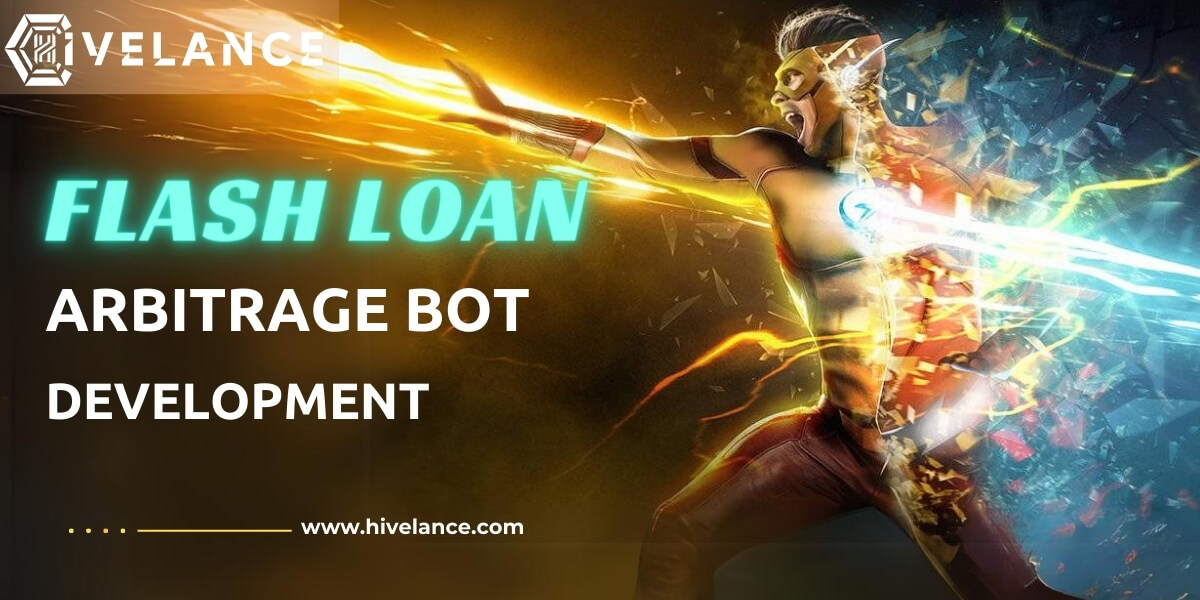How to Use Your Tablet as a Laptop Replacement?
Discover how to replace your tablet with a powerful laptop! Explore tips, accessories, and apps to enhance productivity and streamline your workflow effortlessly.

Today's tablets are entertainment devices and powerful productivity tools that can also handle professional tasks. The rapid advancement of technologies, like fast processors, better operating systems, and improved multitasking features, has made tablets a strong alternative to laptops.
Tablets have become ideal because they are now compatible with creative work with the help of detachable keyboards, styluses, and other productivity apps. Tablets are a perfect combination of portability and power, which makes it easy for tourists to do their work while traveling.
The Rise of Tablets as Laptop Replacement
Tablets started as entertainment gadgets, but today, they have become a powerful tool for the professional and educational sectors. Tablets are becoming popular because of their sleek design, better functionality, and user-responsive features.
If we compare laptops with tablets, the tablet's portability, touch-based interface, and versatility make it different from a laptop. Laptops are used for heavy resource tasks, whereas tablets also give an experience like a laptop by multitasking features and external accessories.
The compatibility of external keyboards, mice, and styluses has made tablets a strong replacement for those people who need portability and productivity at the same time. The tablet has become a reliable alternative for laptops; whether for note-taking, editing documents, or graphic designing, it has become a perfect alternative for on-the-go users.
Picking the Right Tablet for Your Needs
Choosing the right tablet for yourself is dependent on your needs. The following are the key factors that will help you to choose the right tablet:
- Operating System
iOS tablets, especially iPads, are renowned for their exceptional performance and seamless experience, making them the top choice for creative apps.
Android tablets like Samsung tablets and other Chinese company tablets are affordable and provide flexibility.
Professionals use Windows tablets. This is the best option for professionals to get desktop functionality, like Microsoft tablets.
- Performance
The laptop should have storage with sufficient RAM and a powerful processor. A minimum 8GB RAM and 256 GB ROM are preferred for professional tasks.
- Display Size and Resolution
A large screen of 10-12 inches or a high-resolution multitasking display is ideal for presentation and creative work.
- Battery Life
Choose a tablet with a battery backup of atleast 8 to 12 hours to work uninterruptedly.
Must-Have Accessories to Transform Your Tablet
To unlock the full potential of your laptop, you should purchase or invest in some accessories. These tools increase productivity and give the feel of a laptop on a tablet. The following are some vital tools:
- External Keyboards
A physical keyboard is important to improve typing efficiency. Keyboards provide comfort and speed for long-term writing sessions. A bluetooth keyboard connected with a tablet is a good option.
- Mice and Styluses
Mouse precise navigation, especially when editing the documents while working on the spreadsheet or playing the game. For creative users, a stylus is a must-have accessory. That helps you sketch, take, and design, giving you the best accuracy.
- Docking Stations
The Docking system transforms the tablet into a desktop setup. You can easily connect monitors, external drives, and other peripherals. This is a need for those people who need a complete workstation.
Quality accessories not only improve productivity but also extend the life of the tablet. Budget options are available, but investing in reliable and high-performance tools is a smoother experience and a better option.
Software and Productivity Tools That Make the Difference
You must have software and productivity tools to make your tablet a proper replacement for your laptop. These tools not only improve productivity but transform tablets into all-in-one devices. The following are the software and tools:
- Productivity Suites
Apps like Microsoft Office and Google Workspace are essential for basic productivity tasks. Tools like Word, Excel, and PowerPoint give flexibility when working on professional tasks. Platforms and project management tools like Notion and Asana are all-in-one solutions that simplify your workspace.
- Cloud Integration
Cloud services like Google Drive, Dropbox, and OneDrive allow you to share your data seamlessly and give the power of collaboration. You can easily access and sync your important documents or files, perfect for on-the-go work.
- Creative Tools
Apps for designers and artists like Adobe Photoshop, Procreate, and Canva are very helpful. These tools provide professional-grade experience in graphic design, photo editing, and digital art, and they are not limited to laptops.
Using the right software will enhance the capabilities and productivity of the tablet. The versatility and multitasking of many apps help to reach the functionality of a laptop. You can customize these tools to your work and create a smooth and efficient workflow.
Maximizing Multitasking
The multitasking capabilities of tablets have made them a game changer in today's world, which is impressive for laptop users. You can take your productivity to the next level by using floating screens, split screens, and app pairs.
- Split Screens and App Pairs
You can use a split screen to multitask. It uses two screens at the same time. For example, you can research on one side, and on the other side, you can write your blog or edit the document. It's easy to set up the app pairs on Android and iPads, which frequently used combinations can easily open.
- Gesture Navigation
The gesture-based navigation makes multitasking more smoother. Swipe gestures help users to switch between apps easily, such as using the dock on iPads to access frequently used apps quickly.
- External Monitors
You can use wireless projection or HDMI to connect the external monitor to your laptop if you need a large display. This is best for presentation and multitasking.
Using the right multitasking features will help you to complete your task efficiently and unlock the maximum potential of your tablet.
Portability and Versatility
Tablets are popular for their portability because of their lightweight design and compact size. Laptops are space-consuming and bulky, whereas tablets provide a perfect combination of easy mobility and powerful performance.
With portability, tablets' battery timing and versatility make them a close alternative to laptops. These are not just lightweight, but also offer unparalleled performance. Less is more; this quote clearly defines laptops for on-the-go productivity.
Conclusion
Today's tablets are ideal for the dynamic work environment, offering portability, power, and versatility. This is not only an entertainment device but a reliable replacement for productivity. The lightweight designs and advanced features like multitasking support powerful accessories, making it the perfect alternative to a laptop.
Accessories like external keyboards, mice, and docking stations enhance productivity while using software tools maximizes the tablet’s potential. The productivity suites, cloud services, and creative tools ensure that your tablet will handle every task effectively.
Now, it's time to explore the potential of tablets and embrace the future of mobile productivity. You can easily transform your tablet into a powerful workstation with the right accessories and tools.
What's Your Reaction?